Understanding Lifesize Cloud: A Glossary of Terms & Definitions

In any line of technology, there are many regularly used terms, acronyms and phrases which become so common amongst age-old users that sometimes it is forgotten the lingo isn’t common in everyday language. And of course, vendors love to bring in new features to their products, memorable buzzwords to their marketing & interesting new ways to complete a workflow (often with a half-descriptive/half-quirky phrase alongside it)… no wonder newbies to the particular technologies are often somewhat perplexed.
Here’s a few phrases and descriptions to help you more clearly understand some of the terminology used within our Lifesize Cloud discussions which we hope can help you when doing your research and reading.
User
A named user on a Lifesize Cloud account that is part of your community. They will appear in central phone books and there will be a maximum limit for each cloud service. For Example, Lifesize’s Discovery plan had 250, the Medium Plan has 250. Extra users may be purchased individually if required.
Guest
An un-named user that is not part of your community. This guest does not appear in central phone books but can be invited in to a call or meeting by any named user. Guests cannot call out to each other, only into a multipoint conference when invited in by a named user or Icon Video Conferencing System. There is no limit to the number of guests as long as the individual conference “seat” limit isn’t exceeded in a specific meeting.
Registered Icon
A professional Lifesize Video Conferencing system registered through its DSS Maintenance Subscription to Lifesize Cloud. This does NOT consume a user licence and so can be additional to any named users you have. However it will still impact on the total number of seats used in a specific conference.
![]()
Seat Capacity
How many participants can be in any one conference, whether pre-scheduled or created by adding users on the fly. For example, the Lifesize Medium plan is 50 seats. Extra capacity may be purchased in 100 or 300 capacities and these apply to the entire account therefore benefitting named users as well as Icons.
 Multipoint Conference
Multipoint Conference
A “three or more” party call (up to the limit of your seat capacity), built up on the fly by a named user or registered Lifesize Icon adding other users, Icons or guests. Such multipoint conferences can be created either by outbound dialling or accepting in-bound calls. In a Medium account every one of 250 named users, plus registered Icons can host their own 50-seat conference at the same time and no VMR needs to be used to achieve this if no meeting is pre-scheduled.
VMR Capacity
The maximum number of PRE-SCHEDULED conferences that can be booked in advance. This has no bearing on how many multipoint conferences can co-exist although each pre-booked VMR is still limited by seat capacity. A Medium account has 25 schedulable VMRs (each with 50-seat capacity) which has nothing to do with named users building their own conferences on the fly. Extra VMRs may be purchased individually if required.
Storage
The total number of hours available for recorded content. This is across the entire company 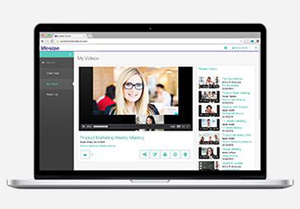 account, so 10 hours is unlikely to be sufficient if you have 100-250 named users and a quantity of registered Icons, as they will not all delete their content from the video library (as pictured) immediately afterwards.
account, so 10 hours is unlikely to be sufficient if you have 100-250 named users and a quantity of registered Icons, as they will not all delete their content from the video library (as pictured) immediately afterwards.
10 hours is suited to very occasional users and “Unlimited Storage” is recommended for accounts of 10 or more active users, unless there is day-to-day centralised administration of the storage space with regular content transfer and archiving.
Find out more about Lifesize Recording >>
One Time Meetings
An option which is not available with the Fast Start plan, but is now included with the Small account (and up). One time meetings prevents the meeting being accessed again after the conference has finished. The meeting identity is deleted afterwards. Accounts with OTM activated may optionally purchase SSO and Microsoft Integrations for Skype4B or Teams, those without OTM cannot.
SSO – Single sign-on
Single Sign-on is a model of user authentication that enables a user to have one set of login credentials to access a variety of applications that enable SSO. Lifesize Cloud supports SSO, so your teams will be able to use their common logins to access the service, once IT have configured Lifesize Cloud within the organisations SSO settings, just as they would for any other application.
Live Streaming
Enabling you to turn any Virtual Meeting Room (VRM) into a streamable meeting room to broadcast out to up to 10,000 viewers. Live Streaming, sometimes called Webcasting, Webinars or Broadcasting, includes regular streaming features such as Q&A, attendance and reporting.
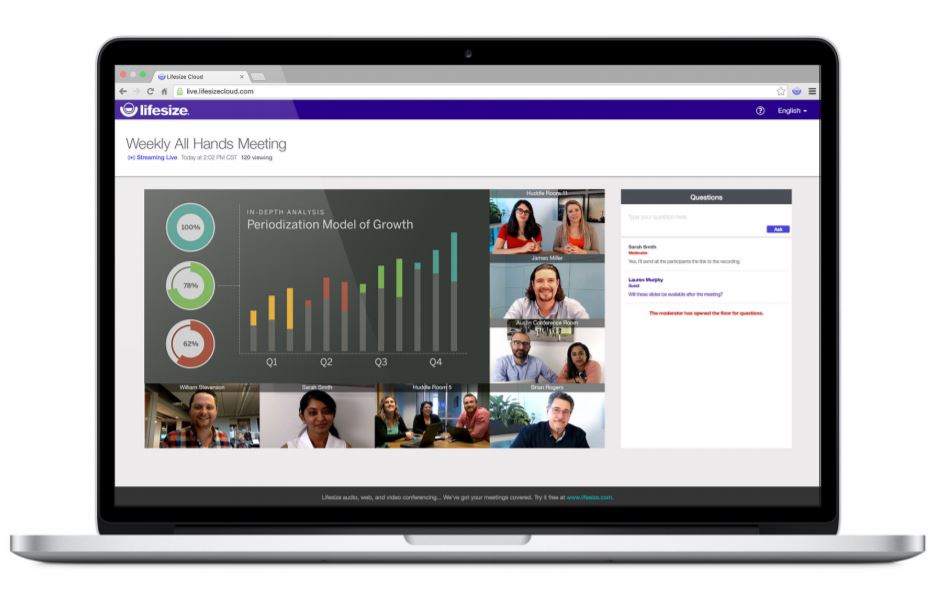
Got questions about other phrases and buzzwords? Need help understanding features and functionality of your solution? We’ll add new Lifesize ones here as they appear, but feel free to pop us a message and ask about Lifesize Cloud or give us a call on 0118 214 2300 to find out more!
